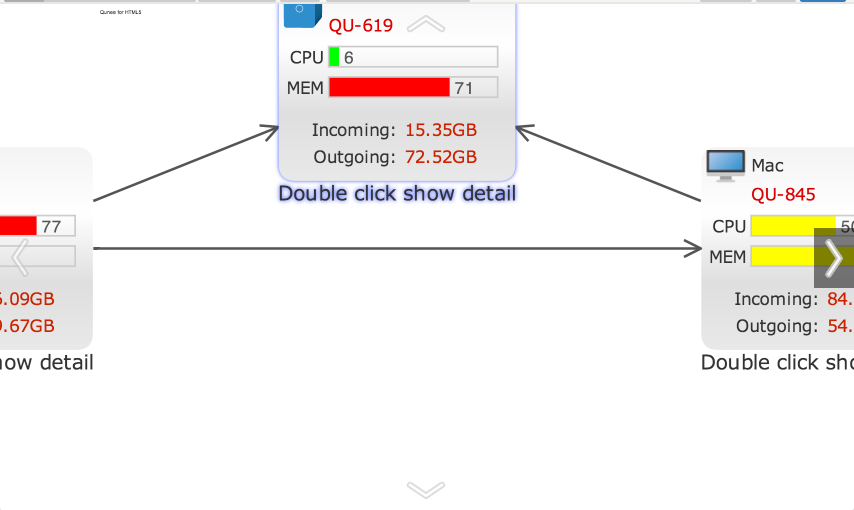Navigation Panel Type
Qunee for HTML5 v1.6 has added rolling bar navigation mode. Plus the navigation button said before, and except the condition of navigation panel, there are three navigation modes. The property of navigationType is provided in Graph and switched, so as to adapt to different application scenes. Defaults to use rolling bar mode
The following codes are used for setting topological graph
graph.navigationType = Q.Consts.NAVIGATION_BUTTON;
Roll bar mode - Q.Consts.NAVIGATION_SCROLLBAR
The rolling bar mode conforms to traditional navigation mode, while supporting unlimited navigation of canvas range, with good interial effect, which can be used in different modes. Qunee defauts to use this mode
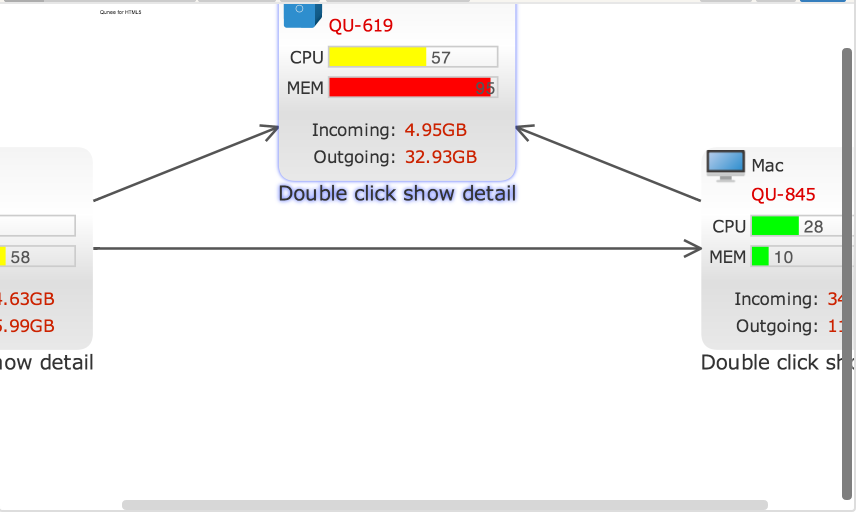
Navigation button mode - Q.Consts.NAVIGATION_BUTTON
The button mode occupies less space. The size of canvas can be marked. It is applicable to used at the scenes in combination with maps